Console Executor
3. Transformation parameters
3. How to use Transformation parameters
3.1. In the example above, an execution was shown with only mandatory parameters, so let´s see how we can use the transformation parameters.
3.2. –-executeTransformations: with this parameter, the user tells us which transformations are saved, he wants to perform.
Example: 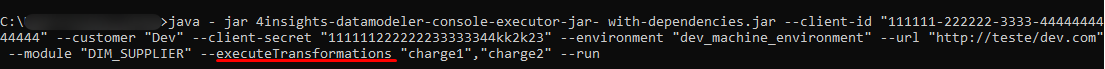
Command: java -jar 4insights-datamodeler-console-executor-jar- with-dependencies.jar --client-id "111111-222222-3333-4444444444444" --customer "Dev" --client-secret "111111222222233333344kk2k23" --environment "dev_machine_environment" --url "http://teste/dev.com" --module "DIM_SUPPLIER" --executeTransformations "charge1","charge2" --run
3.3. –-noExecuteTransformations: with this parameter, the user tells us which transformations are saved, he doesn´t wants to perform.
Example: 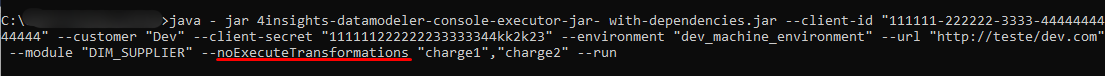
Command: java -jar 4insights-datamodeler-console-executor-jar- with-dependencies.jar --client-id "111111-222222-3333-4444444444444" --customer "Dev" --client-secret "111111222222233333344kk2k23" --environment "dev_machine_environment" --url "http://teste/dev.com" --module "DIM_SUPPLIER" --noExecuteTransformations "charge1","charge2" --run
