Console Executor
Run console charge
1. Environment Variable
1.1. Download Java - https://www.java.com/pt_BR/download/
1.2. In
environment variables 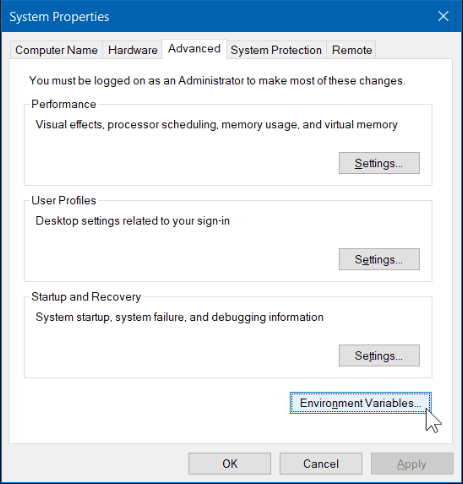
1.3. Create a new system variable, called JAVA_HOME poiting to the java sdk directory
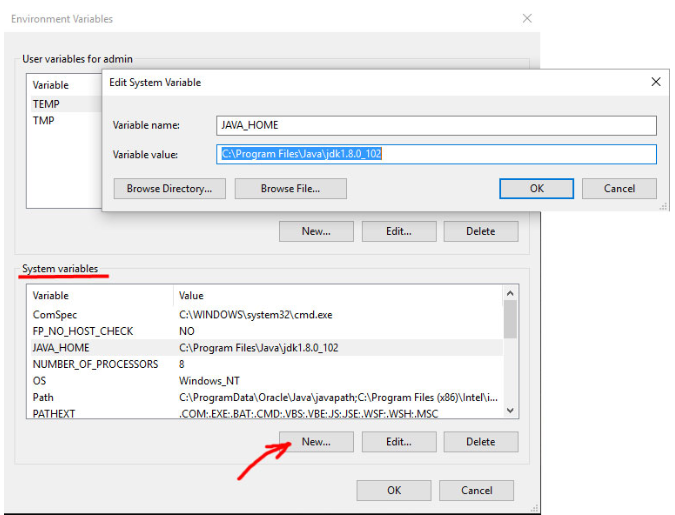
With that right, proceed to the next step.
2. Running Charge
1.1. Open your console windows and go to directory where it is installed 4insights and select Target folder into 4insights-datamodeler-console-executor.
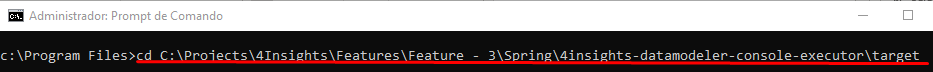
1.2. Execute the following line command: java -jar <jar file into target folder> <obrigatory parameters>
Example: java -jar "C:\Projects\4Insights\Features\Feature - 3\Spring\4insights-datamodeler-console-executor\target\4insights-datamodeler-console-executor-jar- with-dependencies.jar" --client-id "111111-222222-3333-4444444444444" --customer "Dev" --client-secret "111111222222233333344kk2k23" --environment "dev_machine_environment" --url "http://teste/dev.com" --module "DIM_SUPPLIER" –run.
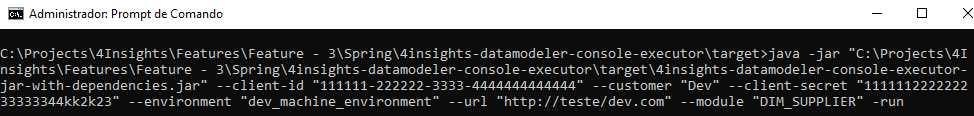
3. How to use Transformation parameters
1.1. In the example above, an execution was shown with only mandatory parameters, so let´s see how we can use the transformation parameters.
1.2. –executeTransformations: with this parameter, the user tells us which transformations are saved, he wants to perform.
Example:
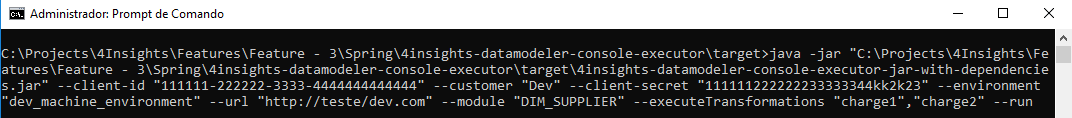
1.3. –noExecuteTransformations: with this parameter, the user tells us which transformations are saved, he doesn´t wants to perform.
Example:
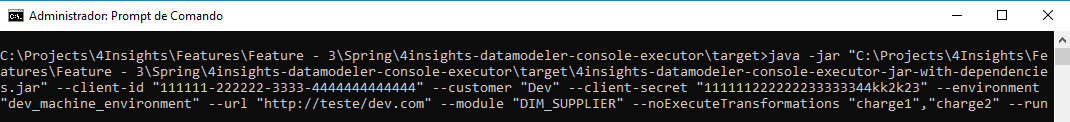
| Site: | 4Insights |
| Curso: | 4Insights |
| Livro: | Console Executor |
| Impresso por: | Usuário visitante |
| Data: | Sunday, 19 Oct 2025, 08:08 |
1. Configuration
1. Environment
Variable Configuration
1.1. Download Java (Version 8)- https://www.java.com/pt_BR/download/
1.2. In environment variables
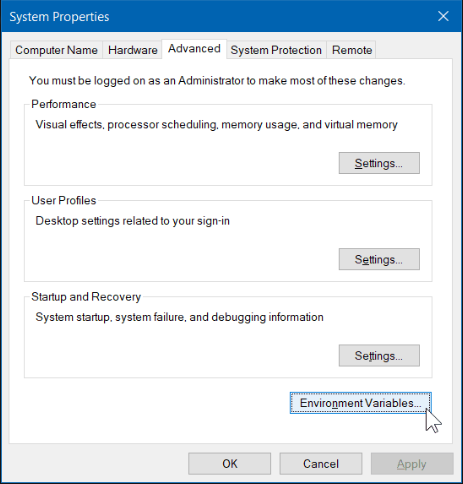
1.3. Create a new system variable, called JAVA_HOME poiting to the java sdk directory
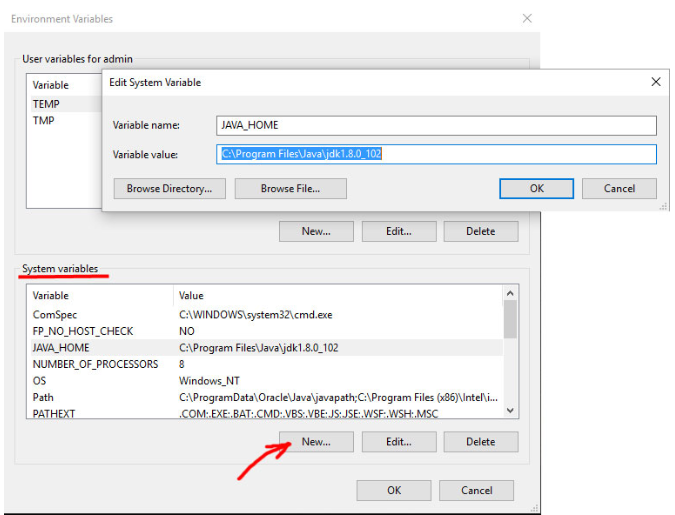
With that right, proceed to the next step.
2. Running Console
2. Running Charge
2.1. Download JAR archive: https://4insights-packages.s3.amazonaws.com/public/latest/4insights-datamodeler-console-executor.jar
2.2. Open your console windows and go to directory where it is installed jar file.
Command: cd  C:\<directory jar file>\
C:\<directory jar file>\
2.3. Execute the following line command: java -jar <jar file> <obrigatory parameters>
Example: 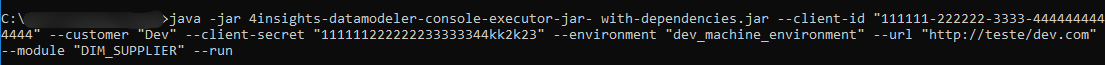
Command: java -jar 4insights-datamodeler-console-executor-jar- with-dependencies.jar --client-id "111111-222222-3333-4444444444444" --customer "Dev" --client-secret "111111222222233333344kk2k23" --environment "dev_machine_environment" --url "http://teste/dev.com" --module "DIM_SUPPLIER" –-run.
3. Transformation parameters
3. How to use Transformation parameters
3.1. In the example above, an execution was shown with only mandatory parameters, so let´s see how we can use the transformation parameters.
3.2. –-executeTransformations: with this parameter, the user tells us which transformations are saved, he wants to perform.
Example: 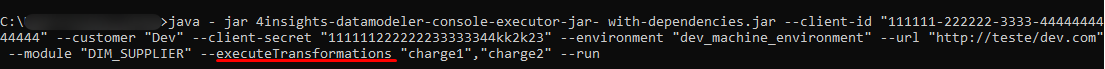
Command: java -jar 4insights-datamodeler-console-executor-jar- with-dependencies.jar --client-id "111111-222222-3333-4444444444444" --customer "Dev" --client-secret "111111222222233333344kk2k23" --environment "dev_machine_environment" --url "http://teste/dev.com" --module "DIM_SUPPLIER" --executeTransformations "charge1","charge2" --run
3.3. –-noExecuteTransformations: with this parameter, the user tells us which transformations are saved, he doesn´t wants to perform.
Example: 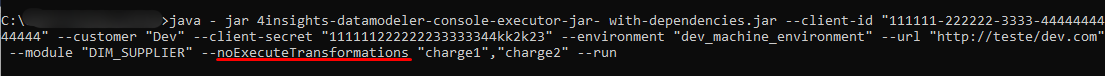
Command: java -jar 4insights-datamodeler-console-executor-jar- with-dependencies.jar --client-id "111111-222222-3333-4444444444444" --customer "Dev" --client-secret "111111222222233333344kk2k23" --environment "dev_machine_environment" --url "http://teste/dev.com" --module "DIM_SUPPLIER" --noExecuteTransformations "charge1","charge2" --run