Integration Tools
3. Installing the 4Insights Informatica Connector (Client)
1. Download the libraries (CCI) at this link: http://4insights-packages.s3.amazonaws.com/public/informatica/tools/CCI.zip
2. Extract the CCI.zip file and copy the relevant directory to the server operating system to the root folder of the Informatica’s components installation.
(ex: D:\Informatica\10.1.0\cci)
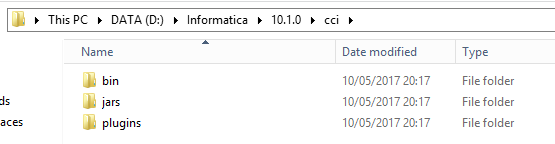
3. Open Control Panel> System and click the Advanced system settings button.
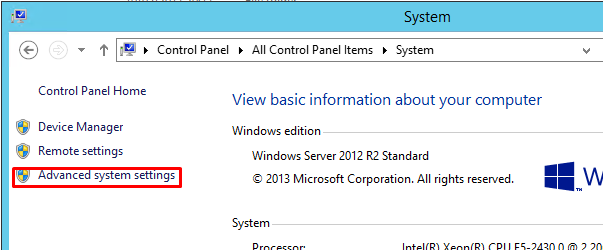
4. Click the "Advanced" tab and click the "Environment Variables" button.

5. In the "System Variables" section click the "New ..." button
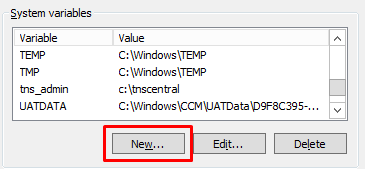
6. In the "Variable name" field add the value "CCI_HOME" and in the "Variable value" field add the directory path copied in step 2.
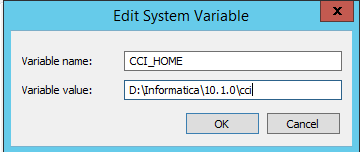
7. Click “OK”.
