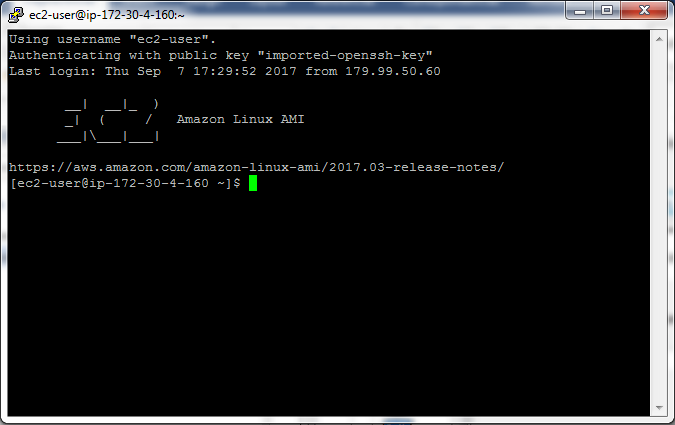AWS Marketplace
2. Accessing the Instance
With the instance started you can access the instance via SSH protocol using port 22, for this we should recommend you the Putty tool, the download is available at this address: https://www.chiark.greenend.org.uk/~sgtatham/putty/latest.html
1. After the Putty installation, in the “Session” settings enter the "Host Name (or IP address)" field by using the instance IP or "Public DNS"
Ex. ec2-user@<IP>
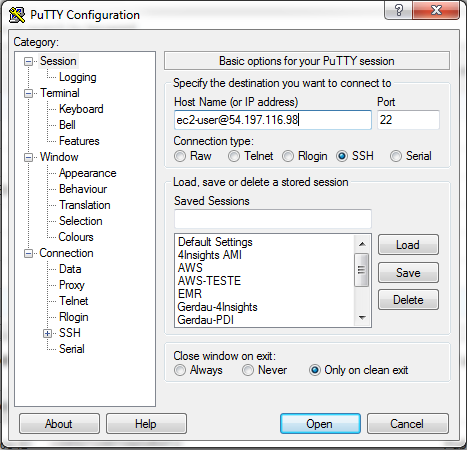
2. In the Connection > SSH > Auth category, select the private key that was made available when creating the instance (.ppk).
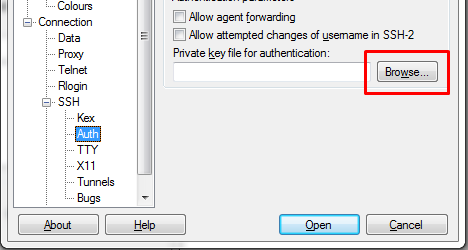
3. Click Open, and your session will start, as shown below.