Licensing
1. Obtaining the Trial License (30 days) / Contractual
1.2. Offline Activation
1. Download the license request file.
![]()
2. Open a new tab in your browser with the following address: https://4insights.net
3. Click the "Login" button
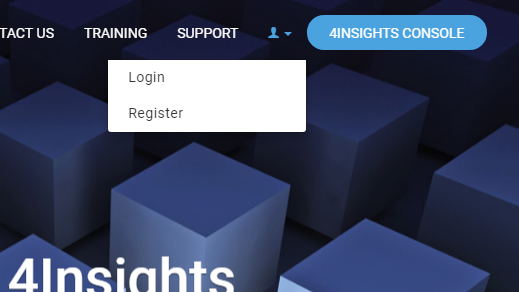
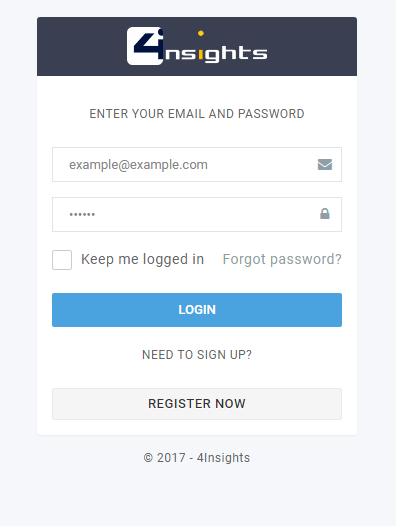
4. If you do not have a registration you must register and wait in your inbox for the confirmation e-mail.
5. After the confirmation, enter the e-mail and password and click the "Login" button, you will be redirected to the address https://4insights.net.
6. Click the "My Account" menu and browse the "Installations" menu.
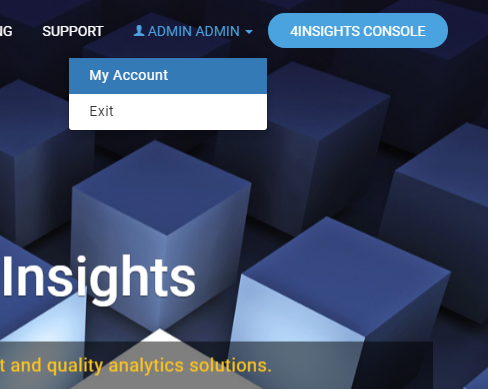
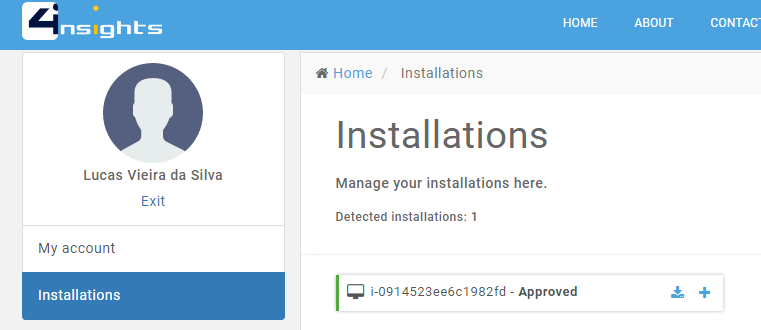
7. Upload or drag the request file obtained in step 11 -> b
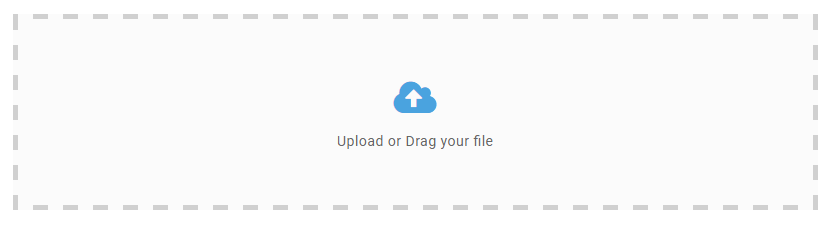
If your request has been Trial, your license will be automatically generated and you can download the activation file and import it into 4insights.
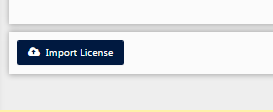
If your request has been contractual, our team will contact you.
If you have further questions, please contact support@4insights.net
