Integration Tools
3. Installing the 4Insights Informatica Connector (Client)
3.2. Installing the Connector for 4Insights Data Modeler
1. Download the connector at this link: http://4insights-packages.s3.amazonaws.com/public/latest/4insights-powercenter-datalake-2.2.0.zip
2. Extract the 4insights-powercenter-datamodeler-2.2.0.zip file to a temporary folder.
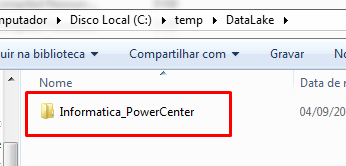
3. Open a Command Prompt as an administrator.
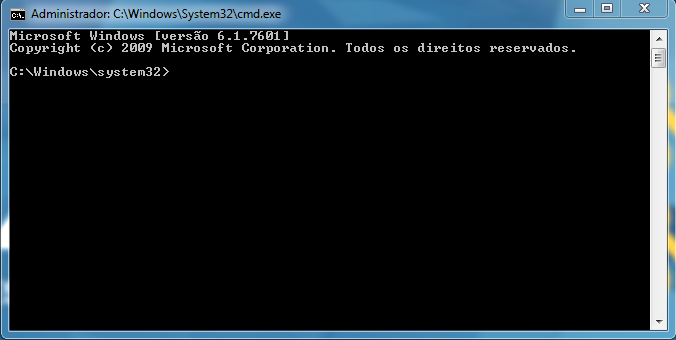
4. Enter the following command to browse "Informatica_PowerCenter" which was uncompressed in step 2.
cd [DIRETORIO]/Informatica_PowerCenter
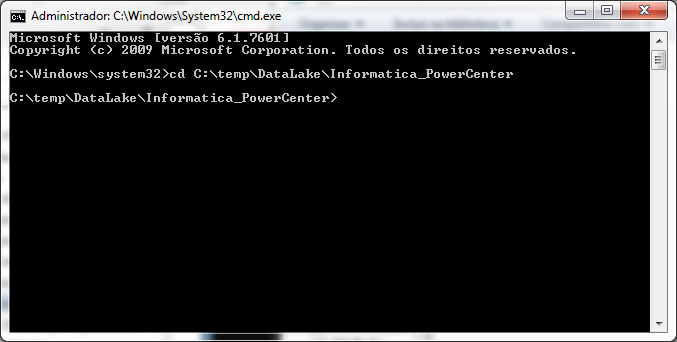
5. Run the (.bat) installServer.bat file, going through the installation path of the Informatica’s components.
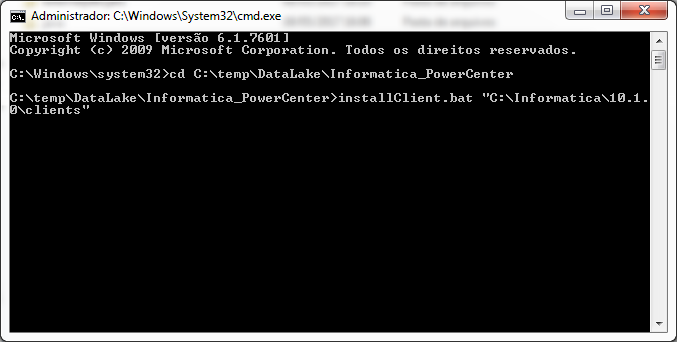
6. Open the PowerCenter Client installation directory
ex: C:\Informatica\10.1.0\clients\PowerCenterClient\client\bin
7. Find the “FourInsightsDataModeler.reg” file and "FourInsights_64.reg".
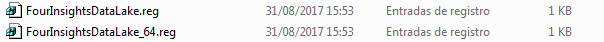
8. If your operating system is x64, run the FourInsightsDataModeler _64.reg file, otherwise run the FourInsightsDataModeler.reg file.